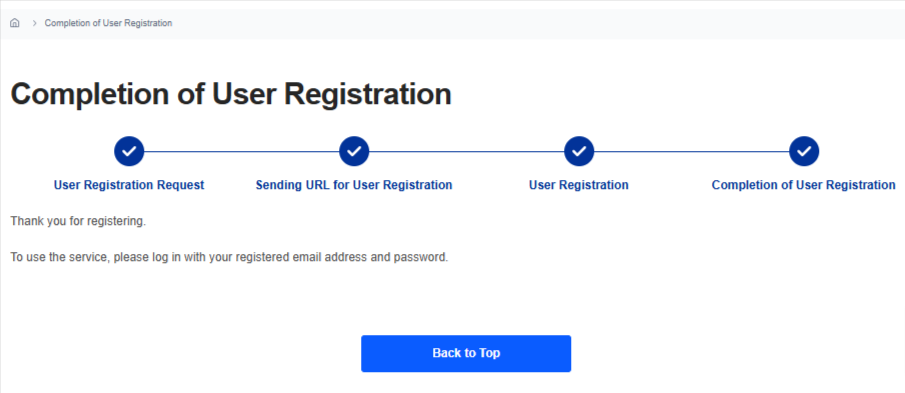New User Registration Flow
You can register as a new user by following the steps below.
1. Enter your email address
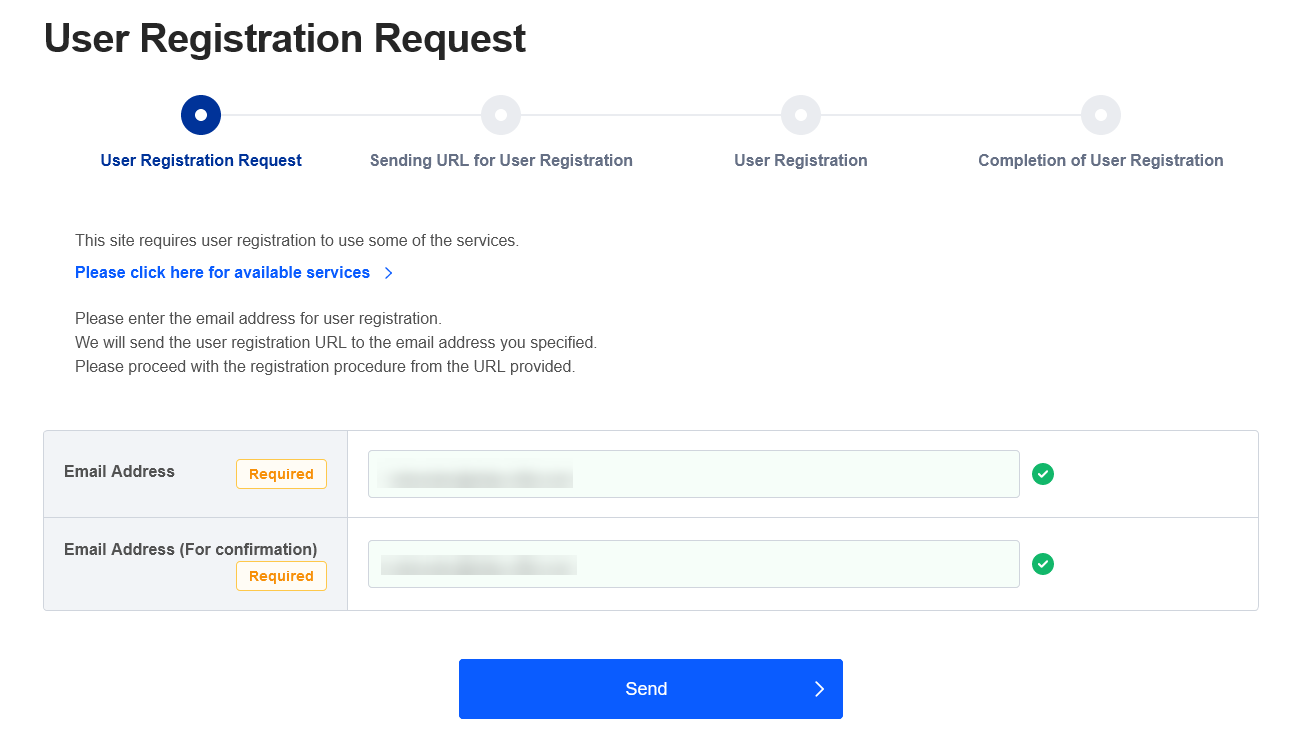
Please enter the email address with which your account was registered.
A user registration URL will be sent to the email address you have specified.

2. Click on the URL that is sent to the email address you have specified
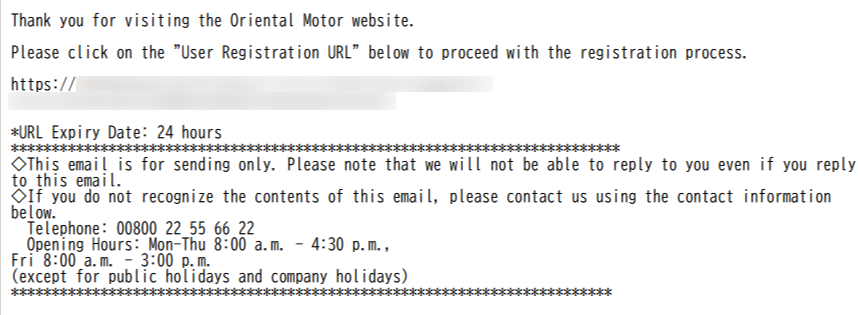
Click on the user registration URL that is sent to the email address you have specified to proceed with the registration process.
The "User Registration URL" is valid for 24 hours after it was sent. Please enter the information before the key expires.

3. Enter user information/agree to privacy policy
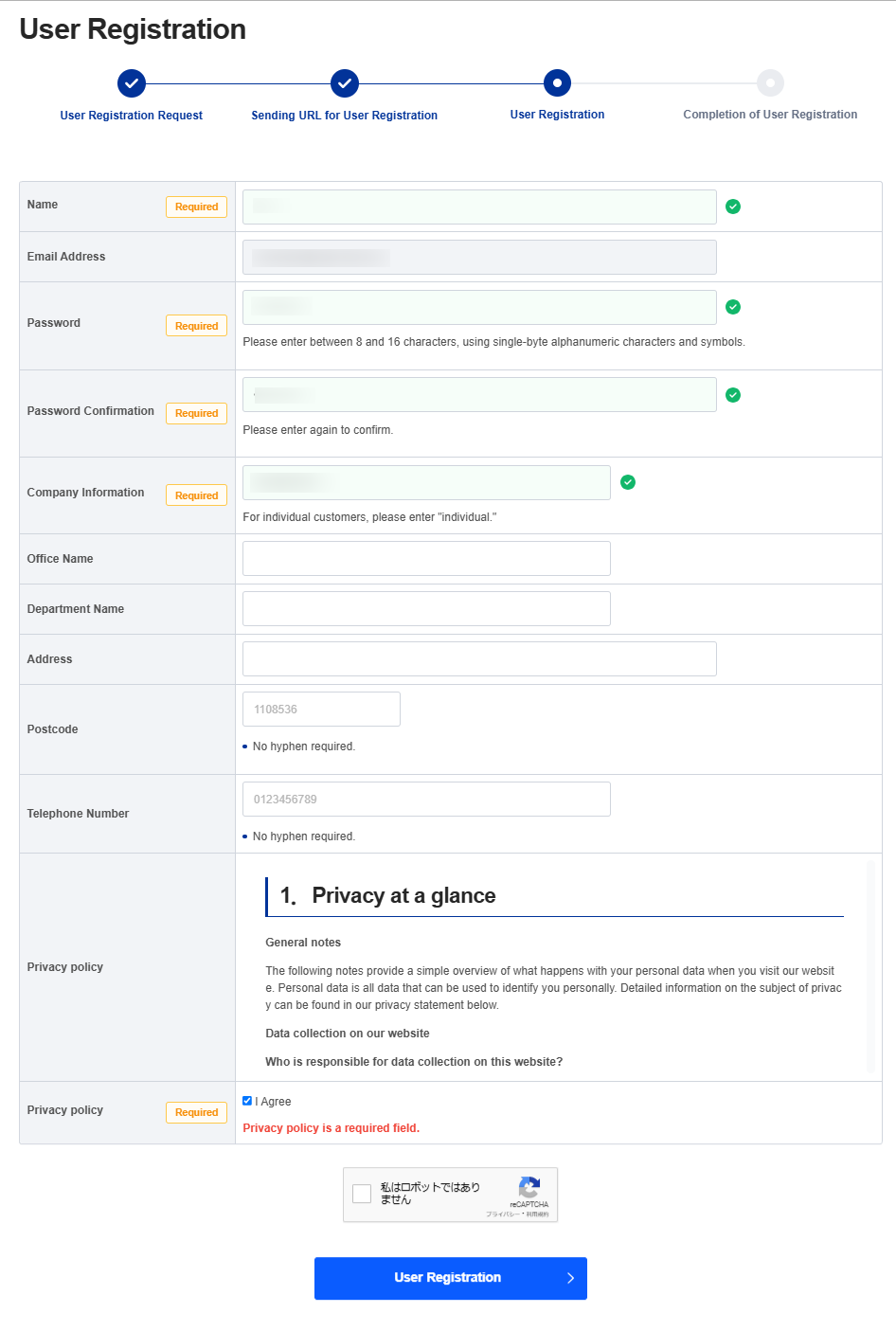
Please enter the required information.
Please review the Privacy Policy document and check "I agree" to the Privacy Policy.
If you are satisfied with the displayed details, click "Register."
About entering the password
- Please enter at least 8 characters and no more than 16 characters.
- Only half-width alphanumeric characters and symbols can be entered.
- It is case-sensitive.
- This password is known only to you. For security reasons, we are not able to respond to inquiries regarding passwords. Please be sure to manage your password by yourself.
- If you have forgotten your password, password reset is required.
4. Complete Registration